At A Glance
The award-winning HUE HD USB document camera and visualiser is ideal for video conferencing, streaming, teaching in a classroom or remotely, animating or working from home.
The camera has an HD native video resolution of 1280 x 720 (720p) and supports frame rates up to 30 fps. Video can be scaled down on lower resolution screens.
Its integrated microphone, together with manual focusing ring, will allow you to capture, stream and share high-quality video, audio and images with friends, family, colleagues, customers or students. The unique, flexible design is multifunctional, portable and built to last.
Compatible with Windows, macOS, Linux and Chrome OS. The camera is a Plug & Play* device so there is no need to install drivers. Simply connect it to your computer’s USB port and select it in any application that recognises a USB camera, such as QuickTime or the built-in ‘Camera’ apps for Windows and Chrome OS.
*Plug & Play means that the user does not have to configure the camera for it to work. The operating system will automatically detect it as a USB device. The user simply chooses which application they want to use (i.e. Zoom, QuickTime or OBS Studio) and selects the HUE camera from the available devices in its settings. The HUE HD camera does not come with any additional software to install.
Uses



At school
This affordable teaching resource can be used across the curriculum, offering exceptional value for money. It is very popular with teachers, who use it in innovative ways to support the learning and development of their students both in class and remotely.
Share students’ work for peer assessment, live marking, ‘what a good one looks like’ (WAGOLL) or demonstrate a technique or science experiment for the whole class. Record lessons, presentations and instructional videos. Create a content library for flipped learning, catch-up, revision and continual professional development (CPD).
With 360° rotation, the flexible USB camera can view difficult-to-capture angles, producing images and video which can be shared with a projector, interactive whiteboard or TV screen.
At home
Ideal for homeschooling, online tutoring or video calls with family and friends. Simply connect the camera to a USB port and use it straight away with your preferred video conferencing app.
The camera’s agile gooseneck can be freely positioned for a multitude of uses. Angle it straight ahead to use it as a facecam, position it downwards for use as a document camera or move the neck in real-time while examining an object. Move the camera, not your laptop.
At work
The HUE HD camera makes it very easy to quickly take snapshots. Share ideas, sketches and notes in real-time to support discussions and the decision-making process.
Whether you’re working remotely (WFH) or in the office, you can easily prepare a presentation, interview candidates, give demonstrations or conduct online consultations (e.g. teletherapy).
At play
If you’re gaming, animating, vlogging or streaming you can set the camera up as a facecam, handcam or keyboard cam (e.g. when teaching piano). The camera can be used in conjunction with your onboard camera where needed.
Connect your camera to participate in online activities like yoga, art or cooking classes.
Features



Integrated USB microphone
The camera’s built-in microphone is perfect for recording a music lesson, podcast, or gaming session as well as for distance learning, online classes, streaming or video calls with family and friends. The microphone features noise reduction/cancellation, a sampling rate of 8000/16000Hz and accuracy of <5 PPM.
Manual focus and magnification
The optical lens has a focus range of 5cm ~ infinity. The manual focus can be used to magnify moving or handheld objects without the continuous automatic adjustments which occur with an autofocus lens.
Use it for close-up work, especially where it is difficult or dangerous for everyone to watch at the same time (e.g. in a chemistry class). It can act as a basic microscope, display maths manipulatives or, for example, demonstrate how a calculator is being used.
Using the camera to enlarge small objects or text enables students with visual impairments or special needs (SEN) to fully participate in classes or online activities.
Easy to use and portable
The Plug & Play camera can also be used without its base and cable, keeping your workspace clutter-free. Compact, light and portable, it is easy to carry between work and home. The solid, non-slip base has a small footprint and will fit neatly on your desk.



Flexible
The camera’s adjustable gooseneck allows you to choose the perfect position for whatever you’re doing.
You can move it around freely and adjust the focus during a presentation without needing to change any settings on your computer.
Multi-purpose
The all-in-one HUE HD camera contains everything you need to take photos and make recordings without requiring an external microphone or independent tripod or stand; all that you have to do is connect it to your computer.
Stream or record videos using your computer’s native camera apps or Zoom, Google Meet, Microsoft Teams, Skype, QuickTime, Seesaw, Loom, FaceTime, Discord, Twitch, Slack, OBS, Webex, Chime and many more.
Built to last
This hard-wearing, durable camera is designed to withstand many years of use in a busy classroom, home or office.
HUE provides multilingual customer support.
Technical specifications

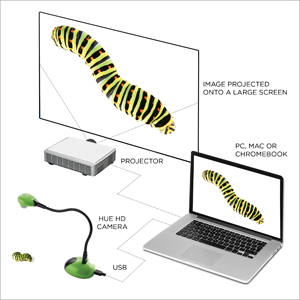

Features
- 720p HD (1280 x 720) video capture
- Integrated microphone
- Full 360 degree rotation
- Manual focus
- Plug & Play (UVC compatible)
- Available in a choice of colours
- Capture half-page images (A5)
- Optional base
- Compatible with Windows, macOS, Linux and Chrome OS
- Universal Mac compatibility: works with Silicon, Intel and PowerPC Macs
System requirements
The HUE HD camera works on any device that has a USB port which supports UVC ‘Plug & Play’ cameras.
- Available USB Type-A 2.0, 3.0 or 1.1 port. Works with USB Type-C adapters.
- Microphone requires a compatible sound card and speakers.
Fully compatible with third party software in Windows (XP SP2 and later), macOS (Mac OS X 10.4.3 and later), Chrome OS, and Linux distributions with UVC support.
Note: It can be plugged directly into an interactive flat panel display if the panel has its own built-in operating system.
Package contents
- HUE HD camera
- USB camera base
- USB to mini-USB cable
Reviews
Compare

Not sure which HUE camera is right for you?
Check our comparison chart to discover the differences between the HUE HD Camera and the HUE HD Pro.
The HUE HD Camera is also available bundled with our HUE Animation software as part of HUE Animation Studio.
Buy
-
 HUE HD Camera - BLACKUS $49.95 ex. VAT
HUE HD Camera - BLACKUS $49.95 ex. VAT -
 HUE HD Camera - GREENUS $49.95 ex. VAT
HUE HD Camera - GREENUS $49.95 ex. VAT -
 HUE HD Camera - REDUS $49.95 ex. VAT
HUE HD Camera - REDUS $49.95 ex. VAT -
 HUE HD Camera - BLUEUS $49.95 ex. VAT
HUE HD Camera - BLUEUS $49.95 ex. VAT

HUE HD Camera Quickstart Guide (PDF)
If you need to download the HUE HD Camera's viewing software, please visit this link.
Contact Us
For further assistance, please contact us.
Veuillez consulter notre site web en français pour plus d'informations ou nous contacter par e-mail pour tout renseignement complémentaire.
Modulo di contatto.
Für weitere Informationen kontaktieren Sie uns bitte.
その他ご質問がございましたら、お気軽にお問い合わせください






